figma MCP + cursor如何将设计稿生成前端页面
Figma MCP配置与代码生成指南 本文详细介绍了如何在Cursor中配置Figma MCP(多上下文处理器)的完整流程:从获取Figma API密钥、设置MCP服务器配置,到添加代码生成规则。关键步骤包括生成Figm a个人访问令牌、配置cursor settings文件、启用MCP服务,以及设置代码规则(包含TypeScript/Vue技术栈规范、BEM命名规则等)。最后提供了将Figma设
·
一、准备工作
figma MCP需要通过figma key来获取设计稿权限,key的生成步骤如下
1. 打开figma网页版/APP,进入账户设定

2. 点击生成token

3. 填写内容生成token(一定要确认复制了,不然关闭弹窗后就不会显示了)


二、配置MCP
4. 进入到cursor setting


5. 点击新增按钮

6. 会弹出配置文件,用之前生成的figma token替换“<------your-api-key------>”部分后,填充以下内容。
{
"mcpServers": {
"Framelink Figma MCP": {
"command": "npx",
"args": [
"-y",
"figma-developer-mcp",
"--figma-api-key=<------your-api-key------>", // 这里需要替换成之前生成的figma key
"--stdio"
]
},
"eslint": {
"command": "npx",
"args": ["@eslint/mcp@latest"],
"env": {}
}
}
}
7. 配置好后,打开开关,应该会出现以下工具列表。如果没出现试试重启cursor


三:代码生成规则配置
添加rules
允许你为代理和 AI 提供系统级指导。可以将它们视为一种持久的方式来编码上下文、偏好或工作流程,用于你的项目或个人
You are an expert in TypeScript, Node.js, Vite, Vue.js, Vue Router, Pinia, VueUse, Element Plus, and Sass, with a deep understanding of best practices and performance optimization techniques in these technologies.
Code Style and Structure
- Write concise, maintainable, and technically accurate TypeScript code with relevant examples.
- Use functional and declarative programming patterns; avoid classes.
- Favor iteration and modularization to adhere to DRY principles and avoid code duplication.
- Use descriptive variable names with auxiliary verbs (e.g., isLoading, hasError).
- Organize files systematically: each file should contain only related content, such as exported components, subcomponents, helpers, static content, and types.
Naming Conventions
- Use lowercase with dashes for directories (e.g., components/auth-wizard).
- Favor named exports for functions.
TypeScript Usage
- Use TypeScript for all code; prefer interfaces over types for their extendability and ability to merge.
- Avoid enums; use maps instead for better type safety and flexibility.
- Use functional components with TypeScript interfaces.
Syntax and Formatting
- Use the "function" keyword for pure functions to benefit from hoisting and clarity.
- Always use the Vue Composition API script setup style.
UI and Styling
- Use Element Plus, and Sass for components and styling.
- Implement responsive design with Sass; use a mobile-first approach.
Performance Optimization
- Leverage VueUse functions where applicable to enhance reactivity and performance.
- Wrap asynchronous components in Suspense with a fallback UI.
- Use dynamic loading for non-critical components.
- Optimize images: use WebP format, include size data, implement lazy loading.
- Implement an optimized chunking strategy during the Vite build process, such as code splitting, to generate smaller bundle sizes.
Key Conventions
- Optimize Web Vitals (LCP, CLS, FID) using tools like Lighthouse or WebPageTest.

2、添加docs
- Figma file 帮助cursor了解figma设计稿文件 - https://www.figma.com/developers/api#files
- bem 提供class name命名规则 - https://juejin.cn/post/7405834903370154022、https://bemcss.com/#

3、添加figma link
- 拷贝需要实现的页面link
4、添加截图
- 上传需要实现的页面截图
5、添加prompts
- 从提供的Figma设计稿中获取页面视觉布局的信息,然后参考Figma字段说明文档链接理解布局信息里面的字段含义,参考视觉截图理解页面框架,最后将理解的布局信息内容还原成vue页面,与Figma设计中的视觉效果保持一致。要求:1.生成vue页面,代码存放在src/views目录。2.从Figma导出的图片格式采用png格式,并且以.png格式为扩展名,例如icon-xxx.png,不要使用svg格式,图片命名中不能带中文等非法字符。图片以3倍大小导出,导出的图片存放新建项目目录的src/assets/images目录下。3.处理好页面元素间距。4.可以给出调用示例,不用添加调用示例入口。5.尽可能在原有代码风格基础上做新的代码开发。6.css class遵循bem,style 遵循sass嵌套
更多推荐
 已为社区贡献1条内容
已为社区贡献1条内容


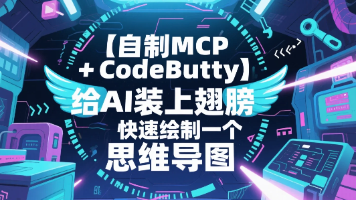





所有评论(0)