基于vue的ElementUI 简易弹窗封装(快速开发)
1.在vue文件中的components中新建一个ElDialogTemplate文件夹。2.在ElDialogTemplate文件夹中新建index.vue 文件。3.项目中需要的话直接调用即可。
·
1.在vue文件中的components中新建一个ElDialogTemplate文件夹
2.在ElDialogTemplate文件夹中新建index.vue 文件
3.项目中需要的话直接调用即可
<template>
<div>
<el-dialog :title="EventTitle" :visible.sync="ElDialogShow" :width="ElDialogWidth"
:close-on-click-modal="false"
:before-close="CloseElDialog">
</el-dialog>
</div>
</template>
<script>
/*
*
* 此文件主要是 -> 做弹窗页面
* 可以快速复制粘贴使用
* 省去页面搭建的时间
*
* */
//script书写规范
// 编写代码时可删除多余注释
export default {
name: "ElDialogTemplate",
components: {},
props:{
//页面显示与关闭
ElDialogShow:{
type:Boolean
},
//接受父组件传过来的Form表单
ElDialogForm:{
type: Object
}
},
data() {
return {
//标题
EventTitle:'标题',
//Dialog宽度
ElDialogWidth:'50%'
};
},
computed: {},
beforeCreate() {},
created() {},
beforeMount() {},
mounted() {},
beforeUpdate() {},
updated() {},
methods: {
//关闭页面
CloseElDialog(){
},
},
watch: {
ElDialogForm: {
handler(newVal, oldVal) {
console.log(newVal)
},
deep: true,
// immediate: true
// deep 用于监听多级对象或者数组内部值的变化
// immediate 在页面加载的时候就执行了一次
}
},
filters: {},
beforeDestroy() {},
destroyed() {}
};
</script>
<style>
</style>
更多推荐
 已为社区贡献1条内容
已为社区贡献1条内容

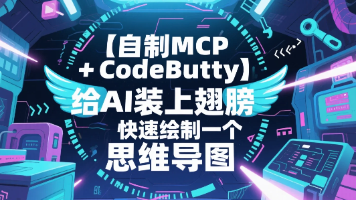





所有评论(0)