Vue+Element 将常用的数据字典封装成配置文件
将常用的数据字典封装成配置文件(devicetype.js),代码如下:// 数据显示时使用export const deviceType = {11: "服务器",12: "数据库",13: "网络设备",14: "企业应用",15: "打印机",16: "UPS",17: "PC终端",19: "虚拟设备"}// 数据搜索传参时使用export const deviceSearch =[{
·
将常用的数据字典封装成配置文件(devicetype.js),代码如下:
// 数据显示时使用
export const deviceType = {
1: "北京",
2: "上海",
3: "广州",
4: "深圳",
5: "杭州",
6: "武汉",
7: "郑州",
}
// 数据搜索传参时使用
export const deviceSearch =
[{
label: '北京',
value: 1
}, {
label: '上海',
value: 2
}, {
label: '广州',
value: 3
}, {
label: '深圳',
value: 4
}, {
label: '杭州',
value: 5
}, {
label: '武汉',
value: 6
}, {
label: '郑州',
value: 7
}]使用方法:
<template>
<!-- 搜索 -->
<el-form :inline="true" :model="host_form" size="small">
<el-form-item label="主机名称" prop="host">
<el-input v-model="host_form.host" placeholder="请输入主机名称"></el-input>
</el-form-item>
<el-form-item label="主机类型" prop="devicetype">
<el-select v-model="host_form.devicetype" placeholder="请选择主机类型">
<el-option v-for="item in deviceSearch" :label="item.label" :value="item.value" :key="item.value">
</el-option>
</el-select>
</el-form-item>
<el-form-item>
<el-button type="primary" @click="onSubmit">查询</el-button>
</el-form-item>
</el-form>
<!-- table列表 -->
<el-table
:data="TableData"
ref="refHost"
row-key="id"
style="width: 100%"
>
<el-table-column
type="selection"
width="55"
:reserve-selection="true"
>
</el-table-column>
<el-table-column prop="host" label="主机名称"> </el-table-column>
<el-table-column prop="devicetype" label="设备类型">
<template slot-scope="scope">
{{ device[scope.row.devicetype] }}
</template>
</el-table-column>
</el-table>
</template>
<script>
import { deviceType, deviceSearch } from "@/config/devicetype";
export default {
data() {
return {
device: deviceType,
deviceSearch: deviceSearch,
host_form: {
host: "",
devicetype: "",
},
TableData: []
}
}
}
</script>项目大致结构如下:

更多推荐
 已为社区贡献1条内容
已为社区贡献1条内容

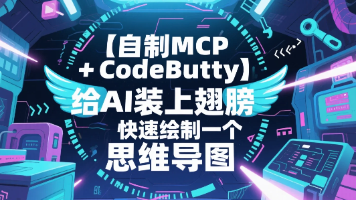





所有评论(0)