vue电子书效果加入页面three模型效果
前边写到vue简单的实现了一下,但是有bug,页面的页数之类没具体优化操作,下面实现具体的优化后的效果,
·
在vue中实现电子书翻页效果
前边写到vue简单的实现了一下,但是有bug,页面的页数之类没具体优化操作,下面实现具体的优化后的效果,最后会把整体的源码放在最后

这是个小dome展示
代码的实现
01.页面的介绍
一般电子书都是分为前面和后面的,电子书的形式,翻页效果,以及权重
02.代码展示
这是在html里的代码,外围的div相当于一本书,内部每一页分为前后页,也就是两个div
<div class="notbooklist">
<!-- 第一页 -->
<div class="onebook" ref="fillenght" v-for="(item,index) in filbook" :key="index" >
<!-- 正面 -->
<div class="positive" >
<div class="title">{{item.title}}</div>
<div ref="container" id="container" style="width: 100%;height: 40%; border-bottom: 1px solid #ccc;border-top: 1px solid #ccc;">
</div>
<!-- 事件展示 -->
<div class="eventanimation">
</div>
</div>
<!-- 模型说明 -->
<div class="explain" v-html="item.introduce">
<!-- {{}} -->
</div>
<!-- 跳转下一页 -->
<div class="textto" @click="leftfilp(item)">下一页</div>
</div>
<!-- 反面 -->
<div class="backbook" >
<div style="width: 100%;height: 100%;">
<img @click="leftfilps(item)" :src="item.foot" alt="" style="width:100%;height:100%">
</div>
</div>
</div>
这是具体详实,翻页效果样式的实现,以及权重的预设
<style lang="less" scoped>
.notbooklist {
width: 100%;
height: 800px;
// border: 1px solid #ccc;
margin: 0 auto;
transform-style: preserve-3d;
position: relative;
// 第一页
.onebook {
position: absolute;
right: 0;
margin-left: 50%;
width: 50%;
height: 100%;
transform-style: preserve-3d;
transition: 0.6s;
transform-origin: left;
background: url("/static/image/8.jpg") center no-repeat;
// position: relative;
// 第一页正面
.positive {
// border: 1px solid aquamarine;
width: 100%;
// text-align: center;
height: 100%;
font-size: 16px;
position: absolute;
// left: 100%;
backface-visibility: hidden;
.title {
width: 100%;
text-align: center;
font-size: 20px;
font-weight: 600;
color: #fff;
}
.textto {
width: 20px;
position: absolute;
bottom: 0;
right: 0;
padding: 5px;
text-align: center;
background: #fff;
opacity: 0.7;
color: #912CEE;
border: 1px solid #fff;
font-size: 14px;
font-weight: 600;
}
.eventanimation {
display: flex;
// 模型展示按键
.animation{
// width: 100%;
margin: 5px ;
button {
border: 1px solid blue;
background: #1E90FF;
color: #fff;
}
}
}
}
// 反面
.backbook {
position: absolute;
transform: rotateY(180deg);
width: 100%;
// text-align: center;
height: 100%;
// border: 1px solid blue;
backface-visibility: hidden;
z-index: 99;
}
&.left {
transform: rotateY(-180deg);
z-index: 100 !important;
}
&.right {
transform: rotateY(0deg);
// z-index: 100 !important;
}
}
}
</style>
下面是最关键的js的实现
data里的数据是模仿后台传过来的数据样式,展示电子书
methods是触发的事件
this.init()里面是模型的数据以及编写,下面我会具体的介绍到
export default {
data(){
return{
// 电子书的页数以及neirong
filbook:[
{id:0,title:'外星模型展示',foot:'https://tse4-mm.cn.bing.net/th/id/OIP-C.zsEgRepQ6Uh5OYkkhJyn2gHaE5?pid=ImgDet&rs=1',titlefont:1,threeModel:'static/glb/1212.glb',modelsizeX:10,modelsizeZ:10,modelsizeY:10,oneanimation:[
{id:0,title:'旋转',animation:'Animation1'},
{id:1,title:'分散',animation:'Animation2'},
],introduce:'<h3 style="text-align:center;">模型介绍</h3><p><font color="#c24f4a">1.这是摄像机,功能:01....</font></p><p><font color="#c24f4a">2.功能二:01:。。。。。</font></p><p><font color="#c24f4a">3.这是测试😀</font></p>'},
{id:1,title:'模型展示',foot:'https://www.haoy99.com/FileUpload/2019-02/Shui1Zhu11i1Pao1pptB-173234_106.jpg',titlefont:2,threeModel:'static/glb/333.glb',modelsizeX:3,modelsizeZ:3,modelsizeY:3,oneanimation:[
{id:0,title:'走路',animation:'All Animations'},
],introduce:'<h3 style="text-align:center;">模型介绍</h3><p><font color="#c24f4a">1.这是人物,功能:01....</font></p><p><font color="#c24f4a">2.功能二:01:。。。。。</font></p><p><font color="#c24f4a">3.这是测试😀</font></p>'},
{id:2,title:'医疗模型展示',foot:'https://ts1.cn.mm.bing.net/th/id/R-C.699defcec77365c2dcd1bac50a789a46?rik=sk9qvtl%2fpa%2f5eA&riu=http%3a%2f%2fcdn57.picsart.com%2f179951678001202.jpg&ehk=SEq86wyqKmauSBKOyess7Qp6gtM56dWGBQia7SwkJHg%3d&risl=&pid=ImgRaw&r=0',titlefont:3,threeModel:'static/glb/ultrasonic.glb',modelsizeX:2,modelsizeZ:2,modelsizeY:2,oneanimation:[
{id:0,title:'抽屉',animation:'Animation1'},
{id:1,title:'绳子',animation:'Animation2'},
{id:2,title:'头部',animation:'Animation3'},
],introduce:'<h3 style="text-align:center;">模型介绍</h3><p><font color="#c24f4a">1.这是医疗机器,功能:01....</font></p><p><font color="#c24f4a">2.功能二:01:。。。。。</font></p><p><font color="#c24f4a">3.这是测试😀</font></p>'}
],
// 动画名称显示(后台逻辑)
animationspan:[
]
}
},
methods:{
// 进入下一页
leftfilp(e){
console.log(e.titlefont,this.filbook.length)
if(e.titlefont<this.filbook.length){
// modelsize=this.filbook[e.titlefont].modelsize
modelsizeX=this.filbook[e.titlefont].modelsizeX
modelsizeY=this.filbook[e.titlefont].modelsizeY
modelsizeZ=this.filbook[e.titlefont].modelsizeZ
let list=this.$refs.fillenght
console.log(this.$refs.fillenght , list[e.titlefont-1])
list[e.titlefont-1].classList.remove("right");
list[e.titlefont-1].classList.add('left')
threemodel=this.filbook[e.titlefont].threeModel
sendmodeldiv=sendmodeldiv+1
this.init()
}else {
alert('最后一页')
}
},
// 点击背面进入上
leftfilps(e){
console.log(e,'1')
// modelsize=e.modelsize
modelsizeX=e.modelsizeX
modelsizeY=e.modelsizeY
modelsizeZ=e.modelsizeZ
let list=this.$refs.fillenght
console.log(list[e.titlefont-1])
list[e.titlefont-1].classList.remove("left");
list[e.titlefont-1].classList.add('right')
threemodel=this.filbook[e.titlefont-1].threeModel
if(sendmodeldiv!=0){
sendmodeldiv=sendmodeldiv-1
}
this.init()
},
在电子书页使用three技术添加,模型,以及模型动画的实现
01.在vue中使用three
在上篇文章中介绍过,这里不过多介绍了
直接上代码,
02.代码介绍
当然了在html里面也得变化,添加了页面动画事件的标识,添加了事件,
<!-- 电子书 -->
<div>电子书模式</div>
<div class="notbooklist">
<!-- 第一页 -->
<div class="onebook" ref="fillenght" v-for="(item,index) in filbook" :key="index" >
<!-- 正面 -->
<div class="positive" >
<div class="title">{{item.title}}</div>
<div ref="container" id="container" style="width: 100%;height: 40%; border-bottom: 1px solid #ccc;border-top: 1px solid #ccc;">
</div>
<!-- 事件展示 -->
<div class="eventanimation">
<div class="animation" v-for="(itemlist,indexs) in item.oneanimation" :key="indexs" >
<button @click="animationone(itemlist)">{{itemlist.title}}</button>
<button @click="stopanimation(itemlist)">暂停{{itemlist.title}}</button>
</div>
</div>
<!-- 模型说明 -->
<div class="explain" v-html="item.introduce">
<!-- {{}} -->
</div>
<!-- 跳转下一页 -->
<div class="textto" @click="leftfilp(item)">下一页</div>
<!-- <div style="width: 100%;height: 100%;background-color: #000; color: #ccc;">{{item.title}}</div> -->
</div>
<!-- 反面 -->
<div class="backbook" >
<div style="width: 100%;height: 100%;">
<img @click="leftfilps(item)" :src="item.foot" alt="" style="width:100%;height:100%">
</div>
</div>
</div>
</div>
css没变刚才把所有的css样式放在上面了
下面是js
最上面的判断是判断一个页面有几个canvas,多的需要为空,不然会出现加载多个canvas的bug
mounted里面是浏览器开始加载模型
init(){
let containers = this.$refs.container[sendmodeldiv].getElementsByTagName("canvas")
console.log(containers,containers.length,this.$refs.container)
if(containers.length!=0){
this.$refs.container[sendmodeldiv].innerHTML = ""
}
console.log(this.$refs.container[sendmodeldiv])
// if(){}
//获取div
let container = this.$refs.container[sendmodeldiv]
console.log(container,sendmodeldiv,containers.length)
// 添加相机
camera = new Three.PerspectiveCamera(70, container.clientWidth/container.clientHeight, 0.01, 1000);
// 相机的位置
var vector = new Three.Vector3( 0, 0, - 1 );
vector.applyQuaternion( camera.quaternion );
camera.position.z = -10
camera.position.y=0
camera.position.x=0
// 场景
scene = new Three.Scene()
// 北京
// scene.background.dispose()
// 添加模型到页面展示
loader = new GLTFLoader();
console.log(threemodel)
loader.load( threemodel, function ( glb ) {
glblist=glb
// this.data.animationspan
console.log(glb,glblist);
// this.animationone()
glb.scene.position.y = -modelsizeY/2;
glb.scene.scale.set(modelsizeX,modelsizeY,modelsizeZ)
glb.scene.name= 'train'
// glb.scene.remove.z
glb.scene.rotation.y= Math.PI
glb.scene.traverse( function ( child ) {
if ( child.isMesh ) {
child.frustumCulled = false;
//模型阴影
child.castShadow = true;
//模型自发光
child.material.emissive = child.material.color;
child.material.emissiveMap = child.material.map ;
}})
animationMixer = new Three.AnimationMixer(glb.scene);
clock = new Three.Clock();
scene.add(glb.scene);
console.log(glblist)
})
console.log(glblist)
// 初始化渲染器
renderer = new Three.WebGLRenderer({antialias:true});
// 渲染器的大小
renderer.setSize(container.clientWidth,container.clientHeight);
// 设置背景透明
// 设置透明
renderer.setClearAlpha(0.01)
// 将渲染器添加到页面
container.appendChild(renderer.domElement);
// 浏览器变化
// 创建轨道控制器 相机围绕模型看到的角度
const OrbitControl = new OrbitControls(camera, renderer.domElement)
// 设置轨道自然
OrbitControl.enableDamping = true
// 设置惯性
OrbitControl.update()
},
animate(){
// 浏览器自动渲染下一帧
requestAnimationFrame(this.animate);
// var animationMixer = new Three.AnimationMixer(scene);
// 渲染到页面
renderer.render(scene,camera);
if(animationMixer!==null){
//clock.getDelta()方法获得两帧的时间间隔
// 更新混合器相关的时间
animationMixer.update(clock.getDelta());
}
},
// 设置动画启动
animationone(e){
console.log(e.animation)
console.log(glblist.animations)
const animationClip = glblist.animations.find(animationClip => animationClip.name ===e.animation);
let action = animationMixer.clipAction(animationClip);
action.play()
},
// 动画暂停
stopanimation(e){
console.log(e)
console.log(e.animation)
console.log(glblist.animations)
const animationClip = glblist.animations.find(animationClip => animationClip.name ===e.animation);
let action = animationMixer.clipAction(animationClip);
action.stop()
},
// 动画名称显示,模拟后台
animationname(){
console.log(glblist.animations)
for(var i=0; i<glblist.animations.length; i++){
console.log(i,glblist.animations[i].name)
let id=i
let title=glblist.animations[i].name
let web={id:id,title:title}
this.animationspan.push(web)
}
console.log(this.animationspan)
}
mounted(){
this.init()
this.animate()
// this.plane()
},
具体代码
下面会把所有代码放到下面,有不懂得可以私信我
<template>
<div>
<!-- 电子书 -->
<div>电子书模式</div>
<div class="notbooklist">
<!-- 第一页 -->
<div class="onebook" ref="fillenght" v-for="(item,index) in filbook" :key="index" >
<!-- 正面 -->
<div class="positive" >
<div class="title">{{item.title}}</div>
<div ref="container" id="container" style="width: 100%;height: 40%; border-bottom: 1px solid #ccc;border-top: 1px solid #ccc;">
</div>
<!-- 事件展示 -->
<div class="eventanimation">
<div class="animation" v-for="(itemlist,indexs) in item.oneanimation" :key="indexs" >
<button @click="animationone(itemlist)">{{itemlist.title}}</button>
<button @click="stopanimation(itemlist)">暂停{{itemlist.title}}</button>
</div>
</div>
<!-- 模型说明 -->
<div class="explain" v-html="item.introduce">
<!-- {{}} -->
</div>
<!-- 跳转下一页 -->
<div class="textto" @click="leftfilp(item)">下一页</div>
<!-- <div style="width: 100%;height: 100%;background-color: #000; color: #ccc;">{{item.title}}</div> -->
</div>
<!-- 反面 -->
<div class="backbook" >
<div style="width: 100%;height: 100%;">
<img @click="leftfilps(item)" :src="item.foot" alt="" style="width:100%;height:100%">
</div>
</div>
</div>
</div>
</div>
</template>
<style lang="less" scoped>
.notbooklist {
width: 100%;
height: 800px;
// border: 1px solid #ccc;
margin: 0 auto;
transform-style: preserve-3d;
position: relative;
// 第一页
.onebook {
position: absolute;
right: 0;
margin-left: 50%;
width: 50%;
height: 100%;
transform-style: preserve-3d;
transition: 0.6s;
transform-origin: left;
background: url("/static/image/8.jpg") center no-repeat;
// position: relative;
// 第一页正面
.positive {
// border: 1px solid aquamarine;
width: 100%;
// text-align: center;
height: 100%;
font-size: 16px;
position: absolute;
// left: 100%;
backface-visibility: hidden;
.title {
width: 100%;
text-align: center;
font-size: 20px;
font-weight: 600;
color: #fff;
}
.textto {
width: 20px;
position: absolute;
bottom: 0;
right: 0;
padding: 5px;
text-align: center;
background: #fff;
opacity: 0.7;
color: #912CEE;
border: 1px solid #fff;
font-size: 14px;
font-weight: 600;
}
.eventanimation {
display: flex;
// 模型展示按键
.animation{
// width: 100%;
margin: 5px ;
button {
border: 1px solid blue;
background: #1E90FF;
color: #fff;
}
}
}
}
// 反面
.backbook {
position: absolute;
transform: rotateY(180deg);
width: 100%;
// text-align: center;
height: 100%;
// border: 1px solid blue;
backface-visibility: hidden;
z-index: 99;
}
&.left {
transform: rotateY(-180deg);
z-index: 100 !important;
}
&.right {
transform: rotateY(0deg);
// z-index: 100 !important;
}
}
}
</style>
<script>
import * as Three from 'three'
// 导入轨道控制器
import {
OrbitControls
} from 'three/examples/jsm/controls/OrbitControls'
import { GLTFLoader } from "three/examples/jsm/loaders/GLTFLoader";
let scene = null,
// 相机
camera=null,
// 渲染器
renderer=null,
// 模型
loader=null,
// 模型地址
threemodel=null,
// 第几个模型
sendmodeldiv=0,
modelsizeX=null,
modelsizeY=null,
modelsizeZ=null,
// 动画
animationMixer=null,
clock=null,
// 模型
glblist=null
// 导入轨道控制器
export default {
data(){
return{
// 电子书的页数以及neirong
filbook:[
{id:0,title:'外星模型展示',foot:'https://tse4-mm.cn.bing.net/th/id/OIP-C.zsEgRepQ6Uh5OYkkhJyn2gHaE5?pid=ImgDet&rs=1',titlefont:1,threeModel:'static/glb/1212.glb',modelsizeX:10,modelsizeZ:10,modelsizeY:10,oneanimation:[
{id:0,title:'旋转',animation:'Animation1'},
{id:1,title:'分散',animation:'Animation2'},
],introduce:'<h3 style="text-align:center;">模型介绍</h3><p><font color="#c24f4a">1.这是摄像机,功能:01....</font></p><p><font color="#c24f4a">2.功能二:01:。。。。。</font></p><p><font color="#c24f4a">3.这是测试😀</font></p>'},
{id:1,title:'模型展示',foot:'https://www.haoy99.com/FileUpload/2019-02/Shui1Zhu11i1Pao1pptB-173234_106.jpg',titlefont:2,threeModel:'static/glb/333.glb',modelsizeX:3,modelsizeZ:3,modelsizeY:3,oneanimation:[
{id:0,title:'走路',animation:'All Animations'},
],introduce:'<h3 style="text-align:center;">模型介绍</h3><p><font color="#c24f4a">1.这是人物,功能:01....</font></p><p><font color="#c24f4a">2.功能二:01:。。。。。</font></p><p><font color="#c24f4a">3.这是测试😀</font></p>'},
{id:2,title:'医疗模型展示',foot:'https://ts1.cn.mm.bing.net/th/id/R-C.699defcec77365c2dcd1bac50a789a46?rik=sk9qvtl%2fpa%2f5eA&riu=http%3a%2f%2fcdn57.picsart.com%2f179951678001202.jpg&ehk=SEq86wyqKmauSBKOyess7Qp6gtM56dWGBQia7SwkJHg%3d&risl=&pid=ImgRaw&r=0',titlefont:3,threeModel:'static/glb/ultrasonic.glb',modelsizeX:2,modelsizeZ:2,modelsizeY:2,oneanimation:[
{id:0,title:'抽屉',animation:'Animation1'},
{id:1,title:'绳子',animation:'Animation2'},
{id:2,title:'头部',animation:'Animation3'},
],introduce:'<h3 style="text-align:center;">模型介绍</h3><p><font color="#c24f4a">1.这是医疗机器,功能:01....</font></p><p><font color="#c24f4a">2.功能二:01:。。。。。</font></p><p><font color="#c24f4a">3.这是测试😀</font></p>'}
],
// 动画名称显示(后台逻辑)
animationspan:[
]
}
},
methods:{
// 进入下一页
leftfilp(e){
console.log(e.titlefont,this.filbook.length)
if(e.titlefont<this.filbook.length){
// modelsize=this.filbook[e.titlefont].modelsize
modelsizeX=this.filbook[e.titlefont].modelsizeX
modelsizeY=this.filbook[e.titlefont].modelsizeY
modelsizeZ=this.filbook[e.titlefont].modelsizeZ
let list=this.$refs.fillenght
console.log(this.$refs.fillenght , list[e.titlefont-1])
list[e.titlefont-1].classList.remove("right");
list[e.titlefont-1].classList.add('left')
threemodel=this.filbook[e.titlefont].threeModel
sendmodeldiv=sendmodeldiv+1
this.init()
}else {
alert('最后一页')
}
},
// 点击背面进入上
leftfilps(e){
console.log(e,'1')
// modelsize=e.modelsize
modelsizeX=e.modelsizeX
modelsizeY=e.modelsizeY
modelsizeZ=e.modelsizeZ
let list=this.$refs.fillenght
console.log(list[e.titlefont-1])
list[e.titlefont-1].classList.remove("left");
list[e.titlefont-1].classList.add('right')
threemodel=this.filbook[e.titlefont-1].threeModel
if(sendmodeldiv!=0){
sendmodeldiv=sendmodeldiv-1
}
this.init()
},
// 模型加载
init(){
let containers = this.$refs.container[sendmodeldiv].getElementsByTagName("canvas")
console.log(containers,containers.length,this.$refs.container)
if(containers.length!=0){
this.$refs.container[sendmodeldiv].innerHTML = ""
}
console.log(this.$refs.container[sendmodeldiv])
// if(){}
//获取div
let container = this.$refs.container[sendmodeldiv]
console.log(container,sendmodeldiv,containers.length)
// 添加相机
camera = new Three.PerspectiveCamera(70, container.clientWidth/container.clientHeight, 0.01, 1000);
// 相机的位置
var vector = new Three.Vector3( 0, 0, - 1 );
vector.applyQuaternion( camera.quaternion );
camera.position.z = -10
camera.position.y=0
camera.position.x=0
// 场景
scene = new Three.Scene()
// 北京
// scene.background.dispose()
// 添加模型到页面展示
loader = new GLTFLoader();
console.log(threemodel)
loader.load( threemodel, function ( glb ) {
glblist=glb
// this.data.animationspan
console.log(glb,glblist);
// this.animationone()
glb.scene.position.y = -modelsizeY/2;
glb.scene.scale.set(modelsizeX,modelsizeY,modelsizeZ)
glb.scene.name= 'train'
// glb.scene.remove.z
glb.scene.rotation.y= Math.PI
glb.scene.traverse( function ( child ) {
if ( child.isMesh ) {
child.frustumCulled = false;
//模型阴影
child.castShadow = true;
//模型自发光
child.material.emissive = child.material.color;
child.material.emissiveMap = child.material.map ;
}})
animationMixer = new Three.AnimationMixer(glb.scene);
clock = new Three.Clock();
scene.add(glb.scene);
console.log(glblist)
})
console.log(glblist)
// 初始化渲染器
renderer = new Three.WebGLRenderer({antialias:true});
// 渲染器的大小
renderer.setSize(container.clientWidth,container.clientHeight);
// 设置背景透明
// 设置透明
renderer.setClearAlpha(0.01)
// 将渲染器添加到页面
container.appendChild(renderer.domElement);
// 浏览器变化
// window.addEventListener('resize', () => {
// // 更新摄像头
// camera.aspect = container.innerWidth / container.innerHeight
// // 更新投影
// camera.updateProjectionMatrix();
// // 更新渲染器
// renderer.setSize(container.innerWidth, container.innerHeight)
// // 设置像素比
// renderer.setPixelRatio(container.devicePixelRatio)
// })
// 创建轨道控制器 相机围绕模型看到的角度
const OrbitControl = new OrbitControls(camera, renderer.domElement)
// 设置轨道自然
OrbitControl.enableDamping = true
// 设置惯性
OrbitControl.update()
},
animate(){
// 浏览器自动渲染下一帧
requestAnimationFrame(this.animate);
// var animationMixer = new Three.AnimationMixer(scene);
// 渲染到页面
renderer.render(scene,camera);
if(animationMixer!==null){
//clock.getDelta()方法获得两帧的时间间隔
// 更新混合器相关的时间
animationMixer.update(clock.getDelta());
}
},
// 设置动画启动
animationone(e){
console.log(e.animation)
console.log(glblist.animations)
const animationClip = glblist.animations.find(animationClip => animationClip.name ===e.animation);
let action = animationMixer.clipAction(animationClip);
action.play()
},
// 动画暂停
stopanimation(e){
console.log(e)
console.log(e.animation)
console.log(glblist.animations)
const animationClip = glblist.animations.find(animationClip => animationClip.name ===e.animation);
let action = animationMixer.clipAction(animationClip);
action.stop()
},
// 动画名称显示,模拟后台
animationname(){
console.log(glblist.animations)
for(var i=0; i<glblist.animations.length; i++){
console.log(i,glblist.animations[i].name)
let id=i
let title=glblist.animations[i].name
let web={id:id,title:title}
this.animationspan.push(web)
}
console.log(this.animationspan)
}
},
mounted(){
this.init()
this.animate()
// this.plane()
},
created(){
threemodel=this.filbook[0].threeModel
modelsizeX=this.filbook[0].modelsizeX
modelsizeY=this.filbook[0].modelsizeY
modelsizeZ=this.filbook[0].modelsizeZ
console.log(this.animationspan)
// 模拟后台
setTimeout(this.animationname,2000);
// 加载后
this.$nextTick(() => {
let flipbook=this.$refs.fillenght
// this.animationspan=glblist.animations[0].name
for(var i=0;i<this.filbook.length;i++){
console.log(i)
flipbook[i].style.zIndex=this.filbook.length-i
}
// 禁用右键
document.oncontextmenu = new Function('event.returnValue=false')
// 禁用选择
document.onselectstart = new Function('event.returnValue=false')
//禁止f12
// document.onkeydown = new Function('event.returnValue=false')
})
}
}
</script>
制作不易点个赞吧
更多推荐
 已为社区贡献2条内容
已为社区贡献2条内容

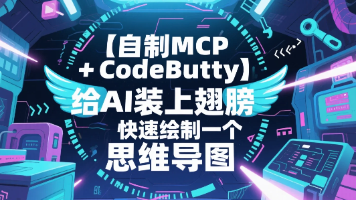





所有评论(0)