【Flume】Flume的source、channel和sink各种配置
Flume各种source、channel和sink配置source:1、序列(seq)源:多用作测试# 将agent组件起名a1.sources = r1a1.sinks = k1a1.channels = c1# 配置sourcea1.sources.r1.type =...
Flume各种source、channel和sink配置
source:
1、序列(seq)源:多用作测试
# 将agent组件起名
a1.sources = r1
a1.sinks = k1
a1.channels = c1
# 配置source
a1.sources.r1.type = seq
# 总共发送的事件个数
a1.sources.r1.totalEvents = 1000
# 配置sink
a1.sinks.k1.type = logger
# 配置channel
a1.channels.c1.type = memory
a1.channels.c1.capacity = 1000
a1.channels.c1.transactionCapacity = 100
# 绑定channel-source, channel-sink
a1.sources.r1.channels = c1
a1.sinks.k1.channel = c1
2、压力(stress)源:多用作负载测试
# 将agent组件起名
a1.sources = r1
a1.sinks = k1
a1.channels = c1
# 配置source
a1.sources.r1.type = org.apache.flume.source.StressSource
# 单个事件大小,单位:byte
a1.sources.r1.size = 10240
# 事件总数
a1.sources.r1.maxTotalEvents = 1000000
# 配置sink
a1.sinks.k1.type = logger
# 配置channel
a1.channels.c1.type = memory
a1.channels.c1.capacity = 1000
a1.channels.c1.transactionCapacity = 100
# 绑定channel-source, channel-sink
a1.sources.r1.channels = c1
a1.sinks.k1.channel = c1
3、滚动目录(Spooldir)源:监听指定目录新文件产生,并将新文件数据作为event发送
# 将agent组件起名
a1.sources = r1
a1.sinks = k1
a1.channels = c1
# 配置source
a1.sources.r1.type = spooldir
# 设置监听目录
a1.sources.r1.spoolDir = /home/centos/spooldir
# 通过以下配置指定消费完成后文件后缀
#a1.sources.r1.fileSuffix = .COMPLETED
# 配置sink
a1.sinks.k1.type = logger
# 配置channel
a1.channels.c1.type = memory
a1.channels.c1.capacity = 1000
a1.channels.c1.transactionCapacity = 100
# 绑定channel-source, channel-sink
a1.sources.r1.channels = c1
a1.sinks.k1.channel = c1
4、exec源 //通过执行linux命令产生新数据
//典型应用 tail -F (监听一个文件,文件增长的时候,输出追加数据)
//不能保证数据完整性,很可能丢失数据
# 将agent组件起名
a1.sources = r1
a1.sinks = k1
a1.channels = c1
# 配置source
a1.sources.r1.type = exec
# 配置linux命令
a1.sources.r1.command = tail -F /home/centos/readme.txt
# 配置sink
a1.sinks.k1.type = logger
# 配置channel
a1.channels.c1.type = memory
a1.channels.c1.capacity = 1000
a1.channels.c1.transactionCapacity = 100
# 绑定channel-source, channel-sink
a1.sources.r1.channels = c1
a1.sinks.k1.channel = c1
5、Taildir源 //监控目录下文件
//文件类型可通过正则指定
//有容灾机制
# 将agent组件起名
a1.sources = r1
a1.sinks = k1
a1.channels = c1
# 配置source类型
a1.sources.r1.type = TAILDIR
# 设置source组 可设置多个
a1.sources.r1.filegroups = f1
# 设置组员的监控目录和监控文件类型,使用正则表示,只能监控文件
a1.sources.r1.filegroups.f1 = /home/centos/taildir/.*
# 设置定位(元数据---采集的位置)文件的位置
# a1.sources.r1.positionFile ~/.flume/taildir_position.json
# 配置sink输出
a1.sinks.k1.type = logger
# 配置channel
a1.channels.c1.type = memory
a1.channels.c1.capacity = 1000
a1.channels.c1.transactionCapacity = 100
# 绑定channel-source, channel-sink
a1.sources.r1.channels = c1
a1.sinks.k1.channel = c1
sink:
1、fileSink //多用作数据收集
# 将agent组件起名
a1.sources = r1
a1.sinks = k1
a1.channels = c1
# 配置source
a1.sources.r1.type = netcat
a1.sources.r1.bind = localhost
a1.sources.r1.port = 8888
# 配置sink
a1.sinks.k1.type = file_roll
# 配置目标文件夹
a1.sinks.k1.sink.directory = /home/centos/file
# 设置滚动间隔,默认30s,设为0则不滚动,成为单个文件
a1.sinks.k1.sink.rollInterval = 0
# 配置channel
a1.channels.c1.type = memory
a1.channels.c1.capacity = 1000
a1.channels.c1.transactionCapacity = 100
# 绑定channel-source, channel-sink
a1.sources.r1.channels = c1
a1.sinks.k1.channel = c1
2、hdfsSink //默认以seqFile格式写入
//k:LongWritable
//v: BytesWritable
# 将agent组件起名
a1.sources = r1
a1.sinks = k1
a1.channels = c1
# 配置source
a1.sources.r1.type = netcat
a1.sources.r1.bind = localhost
a1.sources.r1.port = 8888
# 配置sink
a1.sinks.k1.type = hdfs
# 配置目标文件夹
a1.sinks.k1.hdfs.path = /flume/events/%y-%m-%d/
# 配置文件前缀
a1.sinks.k1.hdfs.filePrefix = events-
# 滚动间隔,秒
a1.sinks.k1.hdfs.rollInterval = 0
# 触发滚动文件大小,byte
a1.sinks.k1.hdfs.rollSize = 1024
# 配置使用本地时间戳
a1.sinks.k1.hdfs.useLocalTimeStamp = true
# 配置输出文件类型,默认SequenceFile
# DataStream文本格式,不能设置压缩编解码器
# CompressedStream压缩文本格式,需要设置编解码器
a1.sinks.k1.hdfs.fileType = DataStream
# 配置channel
a1.channels.c1.type = memory
a1.channels.c1.capacity = 1000
a1.channels.c1.transactionCapacity = 100
# 绑定channel-source, channel-sink
a1.sources.r1.channels = c1
a1.sinks.k1.channel = c1
3、hiveSink: //hiveserver帮助:hive --service help
//1、hive --service metastore 启动hive的metastore服务,metastore地址:thrift://localhost:9083
//2、将hcatalog的依赖放在/hive/lib下,cp hive-hcatalog* /soft/hive/lib (位置/soft/hive/hcatalog/share/hcatalog)
//3、创建hive事务表
//SET hive.support.concurrency=true;
SET hive.enforce.bucketing=true;
SET hive.exec.dynamic.partition.mode=nonstrict;
SET hive.txn.manager=org.apache.hadoop.hive.ql.lockmgr.DbTxnManager;
SET hive.compactor.initiator.on=true;
SET hive.compactor.worker.threads=1;
//create table myhive.weblogs(id int, name string, age int)
clustered by(id) into 2 buckets
row format delimited
fields terminated by '\t'
stored as orc
tblproperties('transactional'='true');
# 将agent组件起名
a1.sources = r1
a1.sinks = k1
a1.channels = c1
# 配置source
a1.sources.r1.type = netcat
a1.sources.r1.bind = localhost
a1.sources.r1.port = 8888
# 配置sink
a1.sinks.k1.type = hive
a1.sinks.k1.hive.metastore = thrift://127.0.0.1:9083
a1.sinks.k1.hive.database = myhive
a1.sinks.k1.hive.table = weblogs
a1.sinks.k1.useLocalTimeStamp = true
#输入格式,DELIMITED和json
#DELIMITED 普通文本
#json json文件
a1.sinks.k1.serializer = DELIMITED
#输入字段分隔符,双引号
a1.sinks.k1.serializer.delimiter = ","
#输出字段分隔符,单引号
a1.sinks.k1.serializer.serdeSeparator = '\t'
#字段名称,","分隔,不能有空格
a1.sinks.k1.serializer.fieldnames =id,name,age
# 配置channel
a1.channels.c1.type = memory
a1.channels.c1.capacity = 1000
a1.channels.c1.transactionCapacity = 100
# 绑定channel-source, channel-sink
a1.sources.r1.channels = c1
a1.sinks.k1.channel = c1
4、hbaseSink //SimpleHbaseEventSerializer将rowKey和col设置了默认值,不能自定义
//RegexHbaseEventSerializer可以手动指定rowKey和col字段名称
# 将agent组件起名
a1.sources = r1
a1.sinks = k1
a1.channels = c1
# 配置source
a1.sources.r1.type = netcat
a1.sources.r1.bind = localhost
a1.sources.r1.port = 8888
# 配置sink
a1.sinks.k1.type = hbase
a1.sinks.k1.table = flume_hbase
a1.sinks.k1.columnFamily = f1
a1.sinks.k1.serializer = org.apache.flume.sink.hbase.RegexHbaseEventSerializer
# 配置col正则手动指定
# rowKeyIndex手动指定rowKey,索引以0开头
a1.sinks.k1.serializer.colNames = ROW_KEY,name,age
a1.sinks.k1.serializer.regex = (.*),(.*),(.*)
a1.sinks.k1.serializer.rowKeyIndex=0
# 配置channel
a1.channels.c1.type = memory
a1.channels.c1.capacity = 1000
a1.channels.c1.transactionCapacity = 100
# 绑定channel-source, channel-sink
a1.sources.r1.channels = c1
a1.sinks.k1.channel = c1
5、asynchbaseSink //异步hbaseSink
//异步机制,写入速度快
# 将agent组件起名
a1.sources = r1
a1.sinks = k1
a1.channels = c1
# 配置source
a1.sources.r1.type = netcat
a1.sources.r1.bind = localhost
a1.sources.r1.port = 8888
# 配置sink
a1.sinks.k1.type = asynchbase
a1.sinks.k1.table = flume_hbase
a1.sinks.k1.columnFamily = f1
a1.sinks.k1.serializer = org.apache.flume.sink.hbase.SimpleAsyncHbaseEventSerializer
# 配置channel
a1.channels.c1.type = memory
a1.channels.c1.capacity = 1000
a1.channels.c1.transactionCapacity = 100
# 绑定channel-source, channel-sink
a1.sources.r1.channels = c1
a1.sinks.k1.channel = c1
channel:缓冲区
1、memorychannel
a1.channels.c1.type = memory
# 缓冲区中存留的最大event个数
a1.channels.c1.capacity = 1000
# channel从source中每个事务提取的最大event数
# channel发送给sink每个事务发送的最大event数
a1.channels.c1.transactionCapacity = 100
2、fileChannel: //检查点和数据存储在默认位置时,当多个channel同时开启
//会导致文件冲突,引发其他channel会崩溃
# 将agent组件起名
a1.sources = r1
a1.sinks = k1
a1.channels = c1
# 配置source
a1.sources.r1.type = netcat
a1.sources.r1.bind = localhost
a1.sources.r1.port = 8888
# 配置sink
a1.sinks.k1.type = logger
# 配置channel
a1.channels = c1
a1.channels.c1.type = file
a1.channels.c1.checkpointDir = /home/centos/flume/checkpoint
a1.channels.c1.dataDirs = /home/centos/flume/data
# 绑定channel-source, channel-sink
a1.sources.r1.channels = c1
a1.sinks.k1.channel = c1
memoryChannel:快速,但是当设备断电,数据会丢失
FileChannel: 速度较慢,即使设备断电,数据也不会丢失
channel selector:通道挑选器
是source端组件:负责将event发送到指定的channel,相当于分区
当一个source设置多个channel时,默认以副本形式向每个channel发送一个event拷贝
1、replication副本通道挑选器 //默认挑选器,source将所有channel发送event副本
//设置source x 1, channel x 3, sink x 3
// nc memory file
# 将agent组件起名
a1.sources = r1
a1.sinks = k1 k2 k3
a1.channels = c1 c2 c3
# 配置source
a1.sources.r1.type = netcat
a1.sources.r1.bind = localhost
a1.sources.r1.port = 8888
a1.sources.r1.selector.type = replicating
# 配置channel
a1.channels.c1.type = memory
a1.channels.c1.capacity = 1000
a1.channels.c1.transactionCapacity = 100
a1.channels.c2.type = memory
a1.channels.c2.capacity = 1000
a1.channels.c2.transactionCapacity = 100
a1.channels.c3.type = memory
a1.channels.c3.capacity = 1000
a1.channels.c3.transactionCapacity = 100
# 配置sink
a1.sinks.k1.type = file_roll
a1.sinks.k1.sink.directory = /home/centos/file1
a1.sinks.k1.sink.rollInterval = 0
a1.sinks.k2.type = file_roll
a1.sinks.k2.sink.directory = /home/centos/file2
a1.sinks.k2.sink.rollInterval = 0
a1.sinks.k3.type = file_roll
a1.sinks.k3.sink.directory = /home/centos/file3
a1.sinks.k3.sink.rollInterval = 0
# 绑定channel-source, channel-sink
a1.sources.r1.channels = c1 c2 c3
a1.sinks.k1.channel = c1
a1.sinks.k2.channel = c2
a1.sinks.k3.channel = c3
更多推荐
 已为社区贡献1条内容
已为社区贡献1条内容

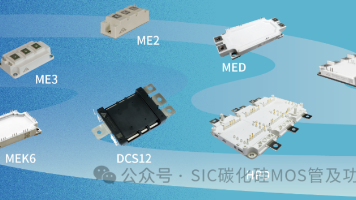
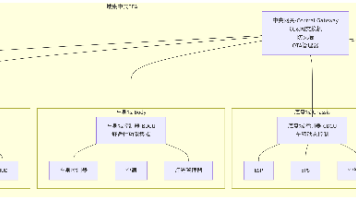





所有评论(0)