使用scrapy框架的中间件(Middleware)设置随机请求头
先scrapy startproject [爬虫项目名字]cd 进去,再scrapy genspider [爬虫名字] “http://httpbin.org/”之所以要用这个url是因为这个网站只返回你的user-agent,便于验证。先看一下两个方法:上面的图片结合下面的图一起看比较好(来源网络,侵权删):process_request在下载器发送请求前执行,通常在这个方法里设置请求头或者代理
·
先scrapy startproject [爬虫项目名字]
cd 进去,再scrapy genspider [爬虫名字] “http://httpbin.org/”
之所以要用这个url是因为这个网站只返回你的user-agent,便于验证。
先看一下两个方法:

上面的图片结合下面的图一起看比较好(来源网络,侵权删):
process_request
在下载器发送请求前执行,通常在这个方法里设置请求头或者代理ip
需要两个参数:request,spider
返回值:
- None :上图自左向右,设中间件1的返回值为None,那么会将这个请求发送给中间价2.
- Response:设中间件1返回值是Response对象,那么将不会发送给中间件2,而是会给process_response,进而给引擎。
- Request:设中间件1返回值是Request对象,那么将这个新的对象给中间件2,而不是旧的Request对象。
- 异常会调用process_exception方法。
process_response
数据已经下载完毕,即将给引擎
三个参数:request,response,spider
返回值:
- Response:设中间件3返回值是Response对象,那么会将这个新的对象给中间件2,而不是旧的Response对象。
- Request:设中间件3返回的值Requset对象,那么它会接着向下载器发送请求,去进行下载。
- 异常会调用Request的errback方法,如果没有指定这个方法会抛出一个异常。
代码部分
爬虫主程序
# -*- coding: utf-8 -*-
import scrapy
import json
class HttpbinSpider(scrapy.Spider):
name = 'httpbin'
allowed_domains = ['httpbin.org']
start_urls = ['http://httpbin.org/user-agent']
def parse(self, response):
user_agent = json.loads(response.text)['user-agent']
print(response.text)
yield scrapy.Request(self.start_urls[0], dont_filter=True)
要注意的是改一下start_urls就可以了,yield Request可以让爬虫一直请求这个页面,后面的dont_filter是不让scrapy自动去重。
middlewares.py
在middlewares.py中,添加一个类,并实现上述方法:
class HttprequsetheaderDownloaderMiddleware:
# 在这里添加请求头列表
header = [
'Mozilla/5.0 (compatible; MSIE 9.0; Windows NT 6.1; Trident/5.0)',
'Mozilla/5.0 (Windows NT 6.1; rv:2.0.1) Gecko/20100101 Firefox/4.0.1',
'Mozilla/4.0 (compatible; MSIE 7.0; Windows NT 5.1; 360SE)',
'Mozilla/4.0 (compatible; MSIE 7.0; Windows NT 5.1; Avant Browser)',
'Mozilla/4.0 (compatible; MSIE 7.0; Windows NT 6.0)'
]
def process_request(self, request, spider):
user_agent = random.choice(self.header)
request.headers['User-Agent'] = user_agent
由于这篇的目的只是添加请求头,所以只需要实现这一个方法。
settings.py
在这里需要加上
DOWNLOADER_MIDDLEWARES = {
'HttpRequsetHeader.middlewares.HttprequsetheaderDownloaderMiddleware': 543,
}
要注意名字是我们前面写的类的名字
运行结果
{
"user-agent": "Mozilla/4.0 (compatible; MSIE 7.0; Windows NT 5.1; Avant Browser)"
}
2020-05-18 21:22:04 [scrapy.core.engine] DEBUG: Crawled (200) <GET http://httpbin.org/user-agent> (referer: http://httpbin.org/user-agent)
{
"user-agent": "Mozilla/5.0 (Windows NT 6.1; rv:2.0.1) Gecko/20100101 Firefox/4.0.1"
}
2020-05-18 21:22:06 [scrapy.core.engine] DEBUG: Crawled (200) <GET http://httpbin.org/user-agent> (referer: http://httpbin.org/user-agent)
{
"user-agent": "Mozilla/5.0 (compatible; MSIE 9.0; Windows NT 6.1; Trident/5.0)"
}
2020-05-18 21:22:08 [scrapy.core.engine] DEBUG: Crawled (200) <GET http://httpbin.org/user-agent> (referer: http://httpbin.org/user-agent)
{
"user-agent": "Mozilla/5.0 (Windows NT 6.1; rv:2.0.1) Gecko/20100101 Firefox/4.0.1"
}
2020-05-18 21:22:09 [scrapy.core.engine] DEBUG: Crawled (200) <GET http://httpbin.org/user-agent> (referer: http://httpbin.org/user-agent)
{
"user-agent": "Mozilla/4.0 (compatible; MSIE 7.0; Windows NT 6.0)"
}
2020-05-18 21:22:12 [scrapy.core.engine] DEBUG: Crawled (200) <GET http://httpbin.org/user-agent> (referer: http://httpbin.org/user-agent)
{
"user-agent": "Mozilla/4.0 (compatible; MSIE 7.0; Windows NT 5.1; 360SE)"
}
2020-05-18 21:22:13 [scrapy.core.engine] DEBUG: Crawled (200) <GET http://httpbin.org/user-agent> (referer: http://httpbin.org/user-agent)
{
"user-agent": "Mozilla/4.0 (compatible; MSIE 7.0; Windows NT 5.1; Avant Browser)"
可以看到每次运行的请求头是随机的,因此实现了功能。
更多推荐
 已为社区贡献1条内容
已为社区贡献1条内容

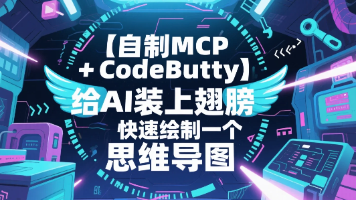





所有评论(0)