
mac启动idea后显示“idea”意外退出
每个人遇到的异常可能不同,我遇到了两种,一开始一打开idea就显示“idea”意外退出,重试一直无效,将破解fineagent.jar包的位置添加入idea.vmoptions后,就不跳出这个提示,但还是无法打开;查看运行日志后发现是之前删开发文件的时候把idea的VM options配置文件给删了。恢复配置文件后,问题解决。一定要一行行看日志,网上的解决文章都是适用于自己出现的问题!首先推荐一篇
打开idea会跳出如下提示:

一直点击重新打开一直无效; 尝试了卸载从新安装,开始以为是没有卸载干净,还有些配置文件的残留,(没有完全卸载掉可能会引起po jie安装失败)之后将所有idea的文件都在访达中删掉,在官网下载idea还是同样的情况,反复几次一直无效。
彻底卸载删除的方法:
1:command+空格,搜索IDEA,下滑点击在访达中搜索
2:点击加号

3:名称选择系统文件,没有系统文件就需要点击下面的其他将系统文件添加入

4: 右面选择包括

5:将相关应用程序,系统文件,配置文件移到废纸篓即可
或者下载一个腾讯柠檬 ,或者CleanMyMacX也可以进行软件卸载不留下残留文件,后者是需要付费的
解决方法:
在访达中找到idea,右击显示包内容:

点击进入:

进入contents找到MacOS进入:

双击脚本,查看异常日志:

每个人遇到的异常可能不同,我遇到了两种,一开始一打开idea就显示“idea”意外退出,重试一直无效,将破姐fineagent.jar包的位置添加入idea.vmoptions后,就不跳出这个提示,但还是无法打开;查看运行日志后发现是之前删开发文件的时候把idea的VM options配置文件给删了
我的运行日志如下:
Last login: Thu Dec 1 20:02:04 on console
/Applications/IntelliJ\ IDEA.app/Contents/MacOS/idea ; exit;
wangyongzhao@ZHAOs-MacBook-Pro ~ % /Applications/IntelliJ\ IDEA.app/Contents/MacOS/idea ; exit;
2022-12-01 20:03:52.319 idea[930:8229] allVms required 1.8*,1.8+
2022-12-01 20:03:52.320 idea[930:8233] Current Directory: /Users/wangyongzhao
2022-12-01 20:03:52.320 idea[930:8233] parseVMOptions: IDEA_VM_OPTIONS = /Users/wangyongzhao/devTools/jetbra/vmoptions/idea.vmoptions
2022-12-01 20:03:52.321 idea[930:8233] parseVMOptions: platform=-1 user=-1 file=(null)
2022-12-01 20:03:52.395 idea[930:8233] *** Terminating app due to uncaught exception 'NSInternalInconsistencyException', reason: 'NSWindow drag regions should only be invalidated on the Main Thread!'
*** First throw call stack:
(
0 CoreFoundation 0x00000001a33f5148 __exceptionPreprocess + 240
1 libobjc.A.dylib 0x00000001a313fe04 objc_exception_throw + 60
2 CoreFoundation 0x00000001a34200cc _CFBundleGetValueForInfoKey + 0
3 AppKit 0x00000001a5f03930 -[NSWindow(NSWindow_Theme) _postWindowNeedsToResetDragMarginsUnlessPostingDisabled] + 372
4 AppKit 0x00000001a5eee92c -[NSWindow _initContent:styleMask:backing:defer:contentView:] + 948
5 AppKit 0x00000001a609607c -[NSPanel _initContent:styleMask:backing:defer:contentView:] + 48
6 AppKit 0x00000001a5eee56c -[NSWindow initWithContentRect:styleMask:backing:defer:] + 56
7 AppKit 0x00000001a6096030 -[NSPanel initWithContentRect:styleMask:backing:defer:] + 48
8 AppKit 0x00000001a5eecd94 -[NSWindowTemplate nibInstantiate] + 292
9 AppKit 0x00000001a5eb79e8 -[NSIBObjectData instantiateObject:] + 236
10 AppKit 0x00000001a5eb726c -[NSIBObjectData nibInstantiateWithOwner:options:topLevelObjects:] + 392
11 AppKit 0x00000001a5eab800 loadNib + 416
12 AppKit 0x00000001a5eaad30 +[NSBundle(NSNibLoading) _loadNibFile:nameTable:options:withZone:ownerBundle:] + 800
13 AppKit 0x00000001a5eaa934 -[NSBundle(NSNibLoading) loadNibNamed:owner:topLevelObjects:] + 220
14 AppKit 0x00000001a6214674 -[NSAlert init] + 148
15 idea 0x0000000102295330 -[Launcher buildArgsFor:] + 1144
16 idea 0x0000000102295918 -[Launcher launch] + 312
17 Foundation 0x00000001a42505cc __NSThread__start__ + 808
18 libsystem_pthread.dylib 0x00000001a32a826c _pthread_start + 148
19 libsystem_pthread.dylib 0x00000001a32a308c thread_start + 8
)
libc++abi: terminating with uncaught exception of type NSException
zsh: abort /Applications/IntelliJ\ IDEA.app/Contents/MacOS/idea
Saving session...
...copying shared history...
...saving history...truncating history files...
...completed.
[进程已完成]恢复配置文件后,问题解决。一定要一行行看日志,网上的解决文章都是适用于自己出现的问题!!!
更多推荐
 已为社区贡献1条内容
已为社区贡献1条内容

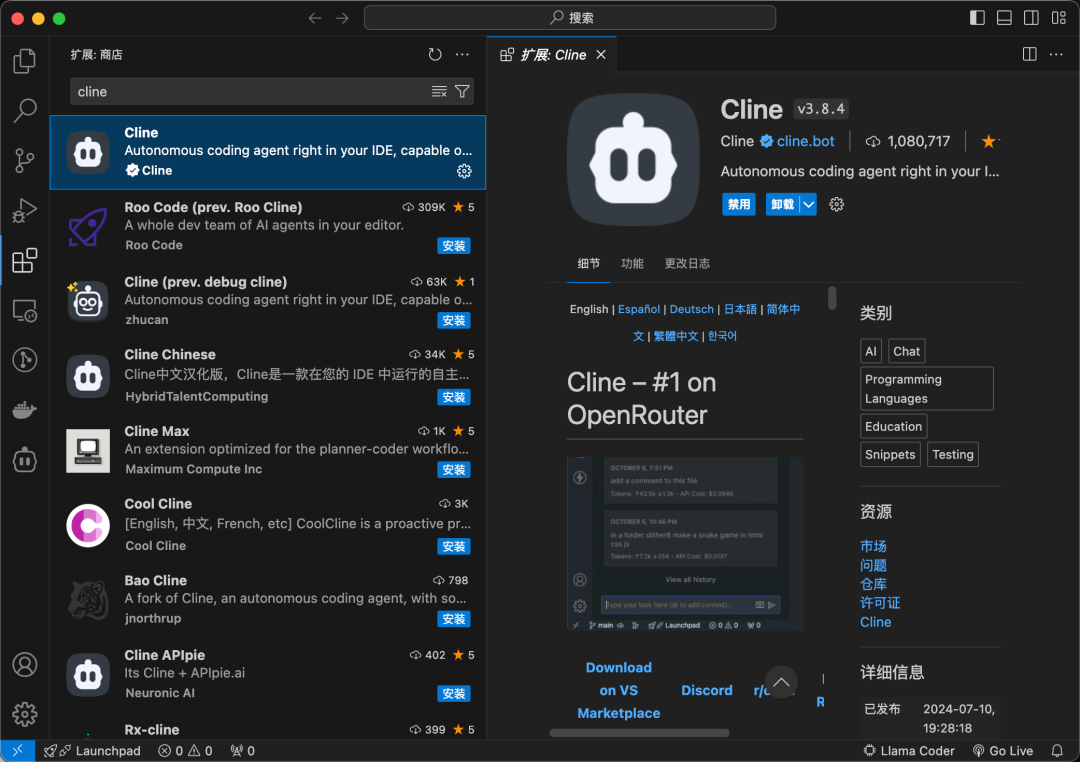







所有评论(0)